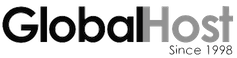Enter iPhone Settings
- Tap “Mailâ€, then "Accounts"
- Tap “Add Accountâ€
- Tap “Otherâ€
- Tap “Add Mail Accountâ€
- Enter your name, email, email password, and a description
INCOMING MAIL SERVER:
- Enter the server name of your hosting server for Host Name
- Enter your full email address for User Name, including the same capitalization you used when you set up your email account in the hosting control panel
- Enter your email password
OUTGOING MAIL SERVER:
- Enter the server name of your hosting server for Host Name
- Enter your full email address for User Name, including the same capitalization you used when you set up your email account in the hosting control panel
- Enter your email password
If you get a notice of “Cannot Verify Server Identityâ€, choose “Continueâ€.