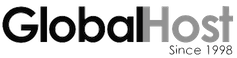For each page you will click "EDIT PAGE"
Then click on "SITE ADD-ONS"
Click on the TOP MOST "ADD IT HERE" button
Choose MULTIMEDIA
Click ADD (under "ADD YOUR OWN HTML"
Paste Code from Google Analytics
Click Save
Once you have added to each page, click on PUBLISH.